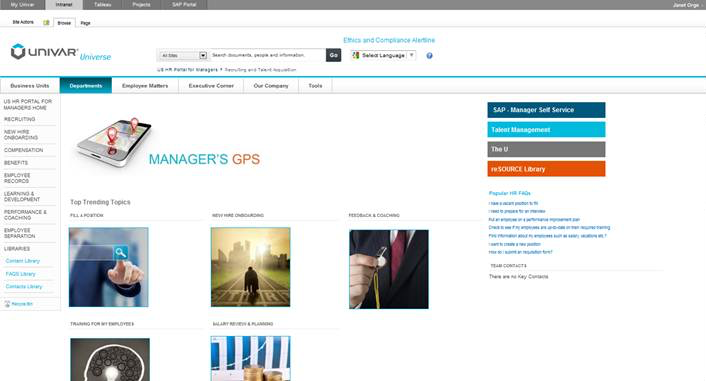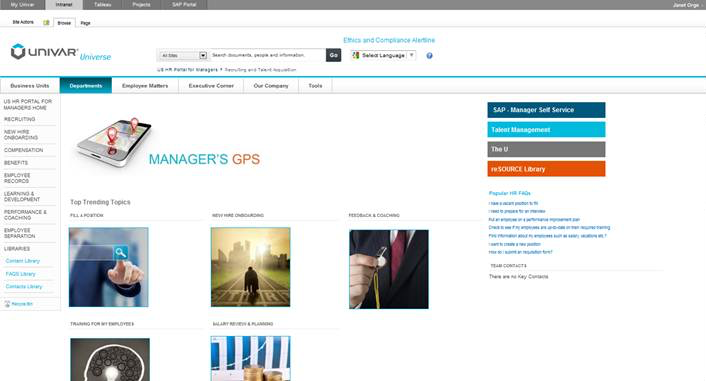Internal HR Application
"A digital exercise experience for the modern-day athlete"
I was tasked with creating an easy-to-use Employee Self Service Portal for the Human Resources Department. At some point, we’ve all interfaced with the Human Resources department completing W2 forms or navigating through to sign that one document – the process is standard and leads to a centralized place. it’s now easier than ever to effectively automate HR function.
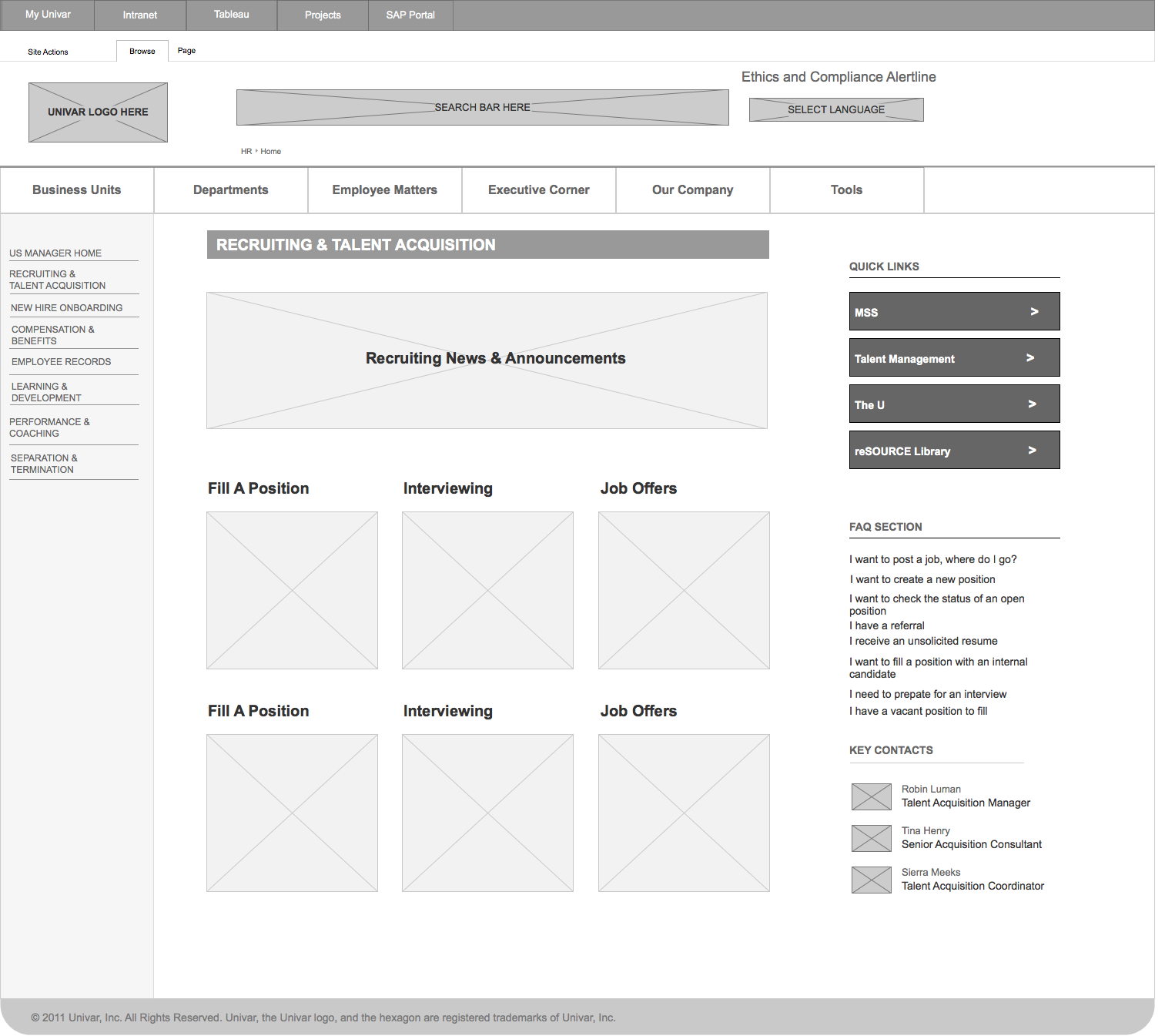
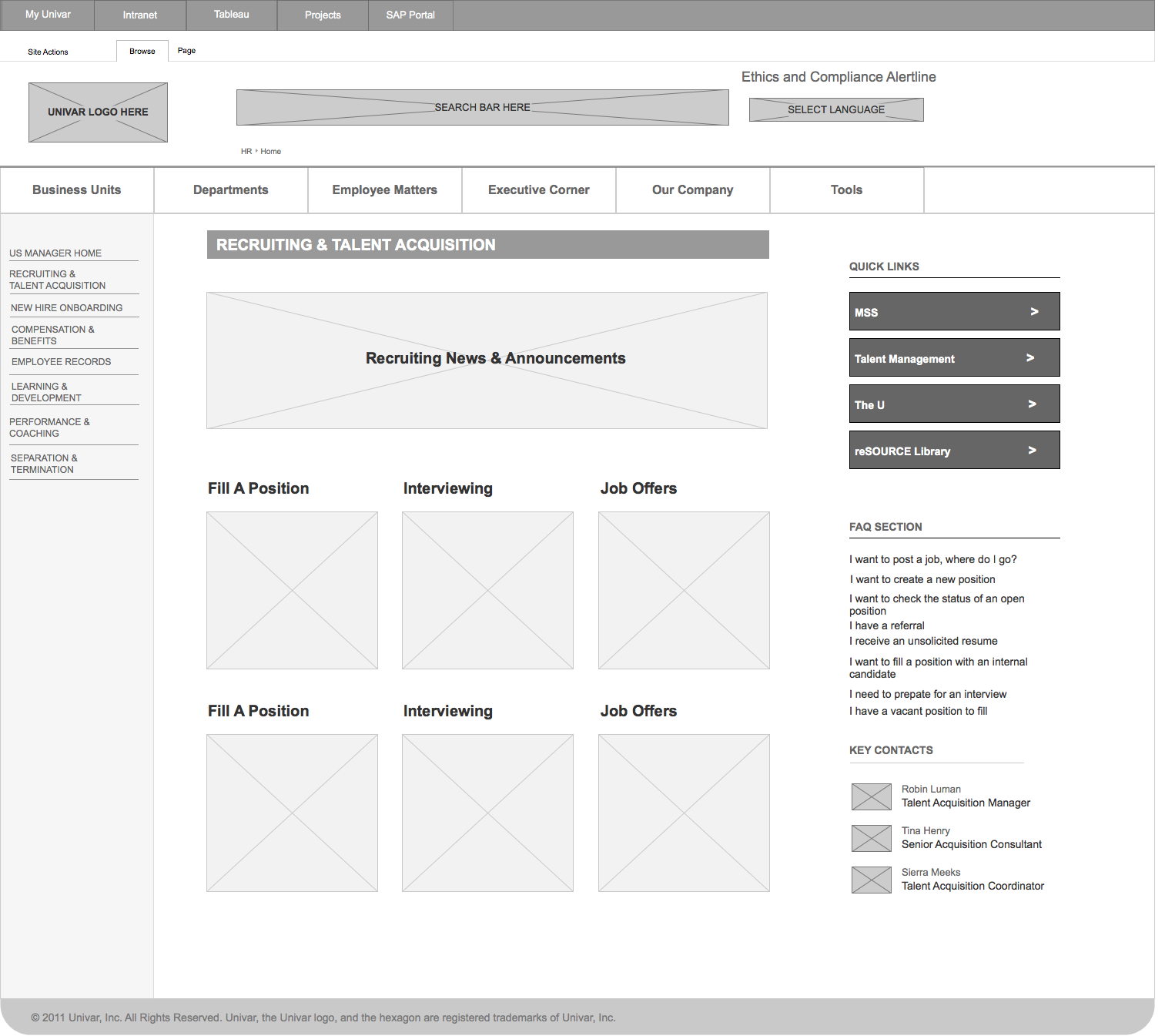
About the Company
Univar is a leading global distributor of chemistry and related innovative products and services. The company is dedicated to improving quality of life through affordable energy, clean drinking water, reliable food sources, and environmental sustainability. At the core, Univar’s mission is to build stronger relationships with customers and promote a place where people want to work.
Role: UX Designer | UI Designer
Timeline: 3 months
Tools: Axure RP, SharePoint 2010
Deliverables: Low Fidelity Prototype, Fully Developed Website
Target Audience: Human Resources Personnel
Project Kickoff + Research
I first started by surveying their digital landscape – Universe, an HR intranet and self-service tool that enables employees to access personnel records and hr-related information freely without the assistance of a human resources staff member.
Content is primarily managed by human resources representatives along with non-designated site contributors sharing information on an infrequent basis. In total, the site encompasses 4 different channels.
Surveying the Land
Multiple channels to find employee resources:
1. Physical guides and documentation – Manager’s Guide to Onboarding New Hires Packet
2. VanNet -
3. Tableau – SAP – Time/Expense
4. Universe – HR Intranet (SharePoint Site)
I wanted to gain an in-depth understanding of how the site accounted for employees' needs by analyzing their triggers, behaviors, and motivations. Working with HR, I was able to form focus groups to conduct one-on-one interviews, contextual inquiries, and survey questionnaires based on geographic region, line of business, and the number of years with the company. I consolidated insights per HR department:
- Recruiting and Talent Management
- Benefits
- Compensation
- Employee Information
- New Hire Onboarding and Training
- Learning and Development
- Employee Retention
- Performance
- Separation and Termination
Analyzing and Synthesizing Data
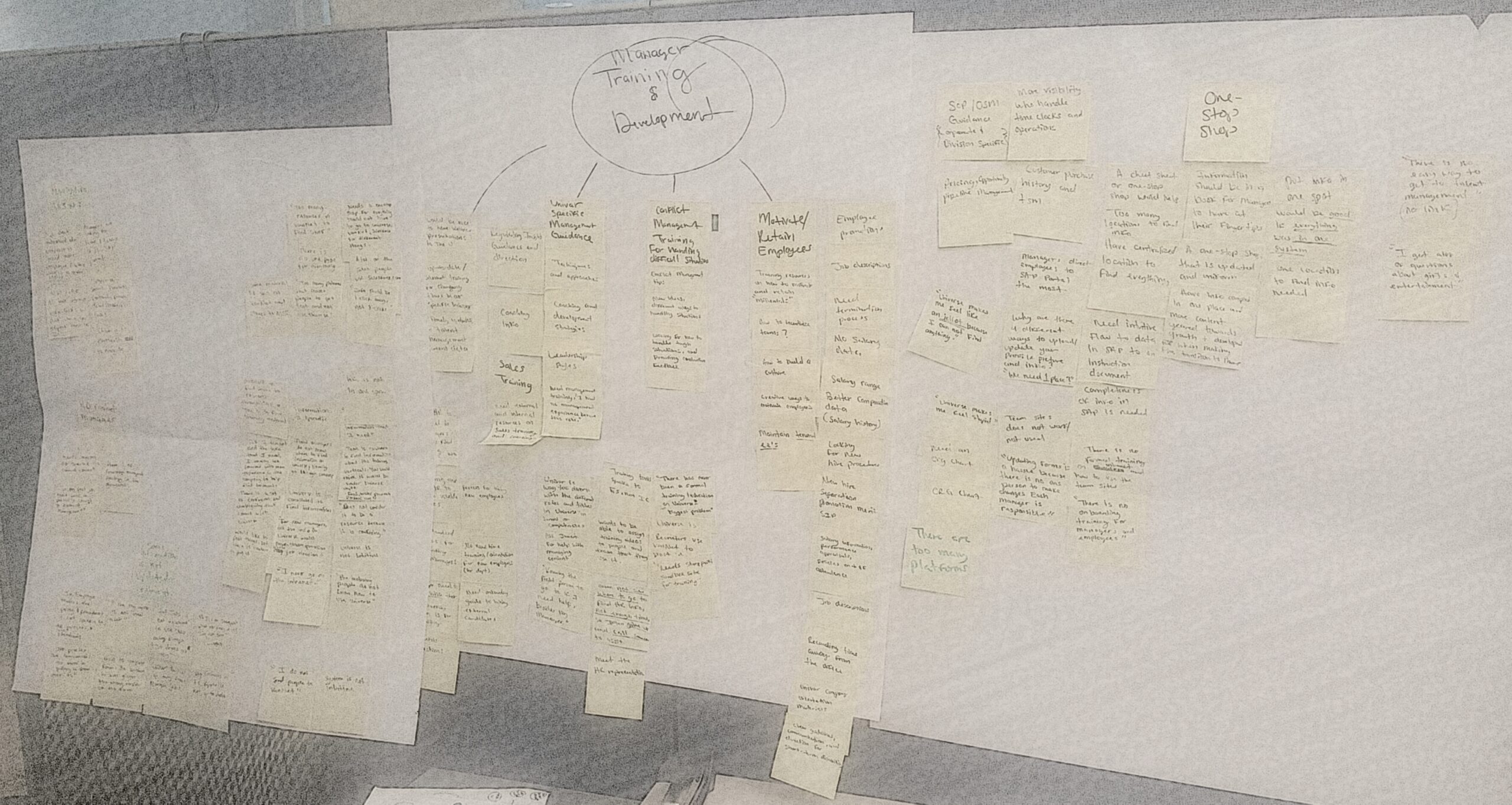
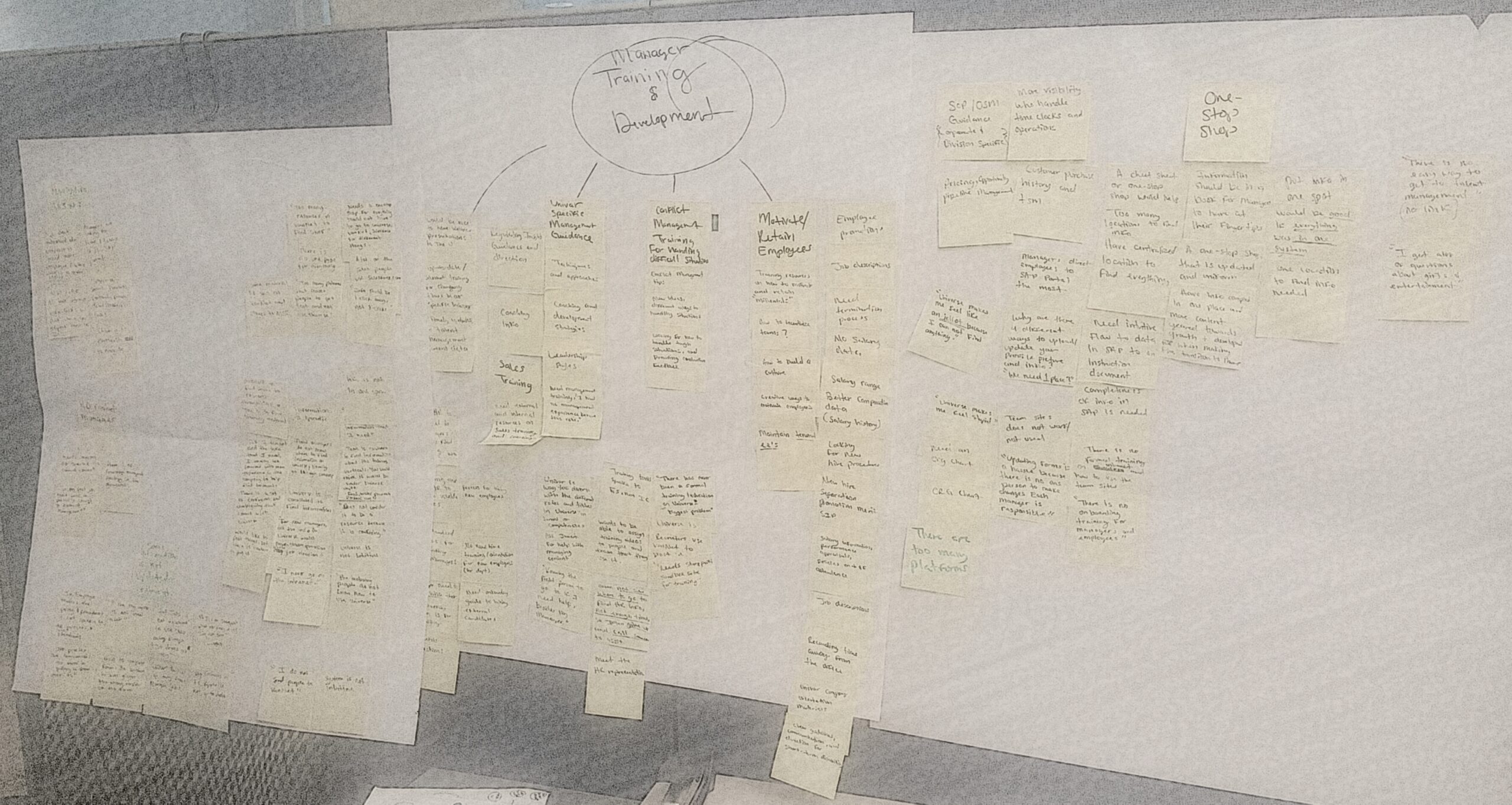
I had a 100% completion rate from the focus group uncovering the following key findings:
1. Users find it difficult to access pertinent information using the SharePoint HR portal because there are too many distractions with no relief and/or resolution.
2. Experience managers come to Univar with high expectations specific to job function, onboarding, and available HR material to manage employee-related matters.
3. The technology currently being used is outdated and does not satisfy user needs; the ability to share information and streamline communications in one place.
4. There are various ways to complete one task (i.e. users can access the SAP portal via the global navigation bar and the secondary navigation bar located under Employee Matters).
5. Too many clicks
6. Broken links
7. Irrelevant information posted
8. The information is valuable to the users; however, users would like a better way to get to it.
Users respond when asked, "Where do you fo to find HR-related information?"
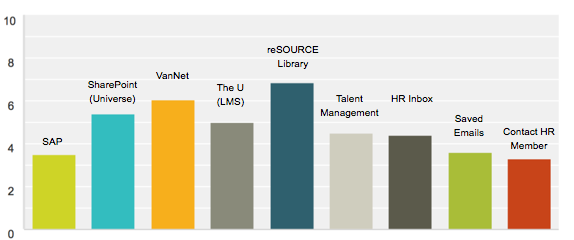
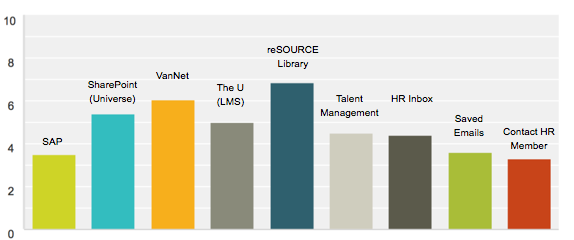
Memorable Quotes
- “Universe makes me feel like an idiot because I cannot find anything.”
- “For new managers, all the information out there in Universe would make them question their job decision.”
Ideation and Design
Based on survey findings, I hosted a card sorting exercise with research participants to help reclassify and prioritize the types of hr information available for use according to manager needs and wants. Using content chunking, I pulled out core content areas where managers noted being the most difficult to find, then categorize them by department level.
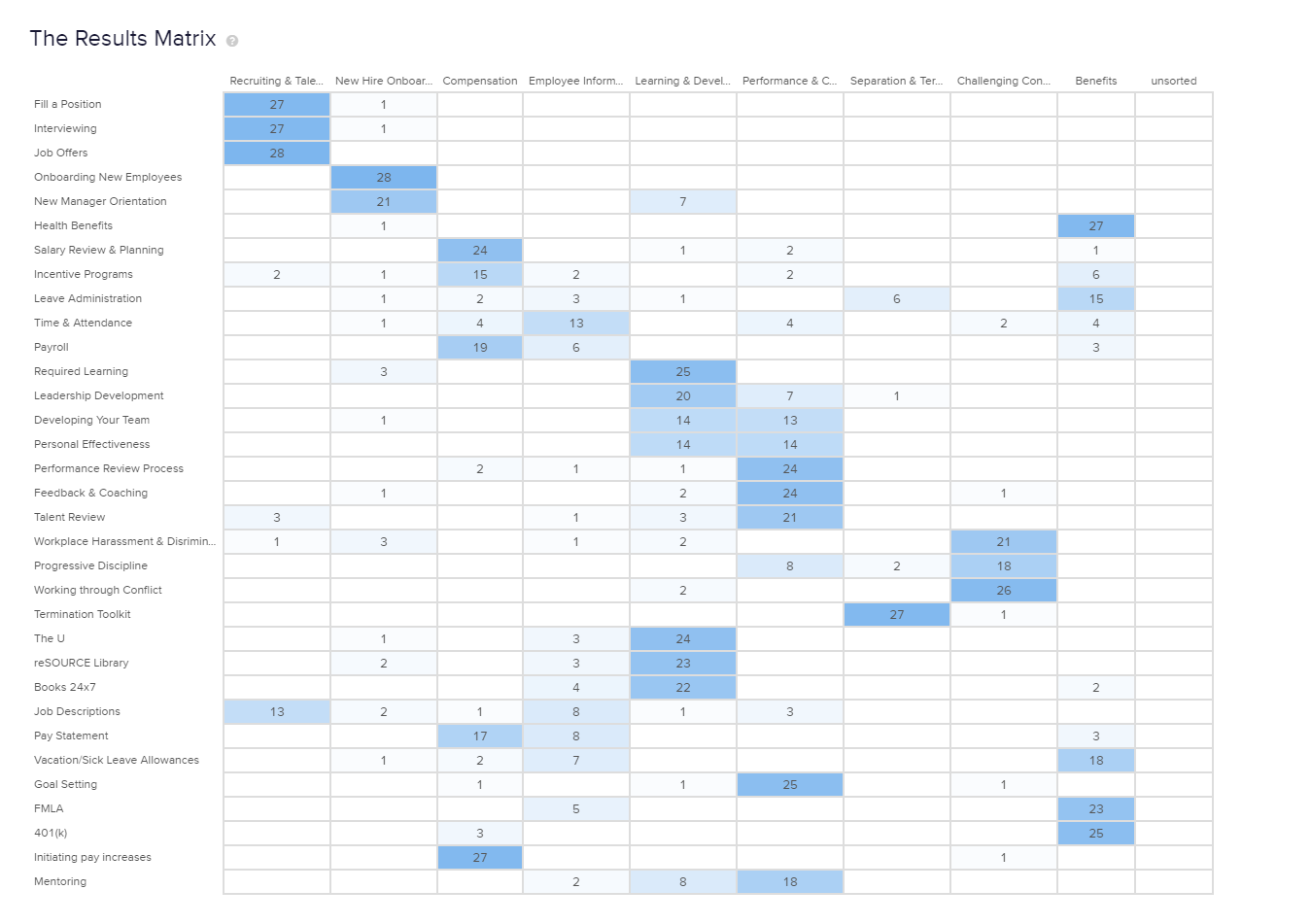
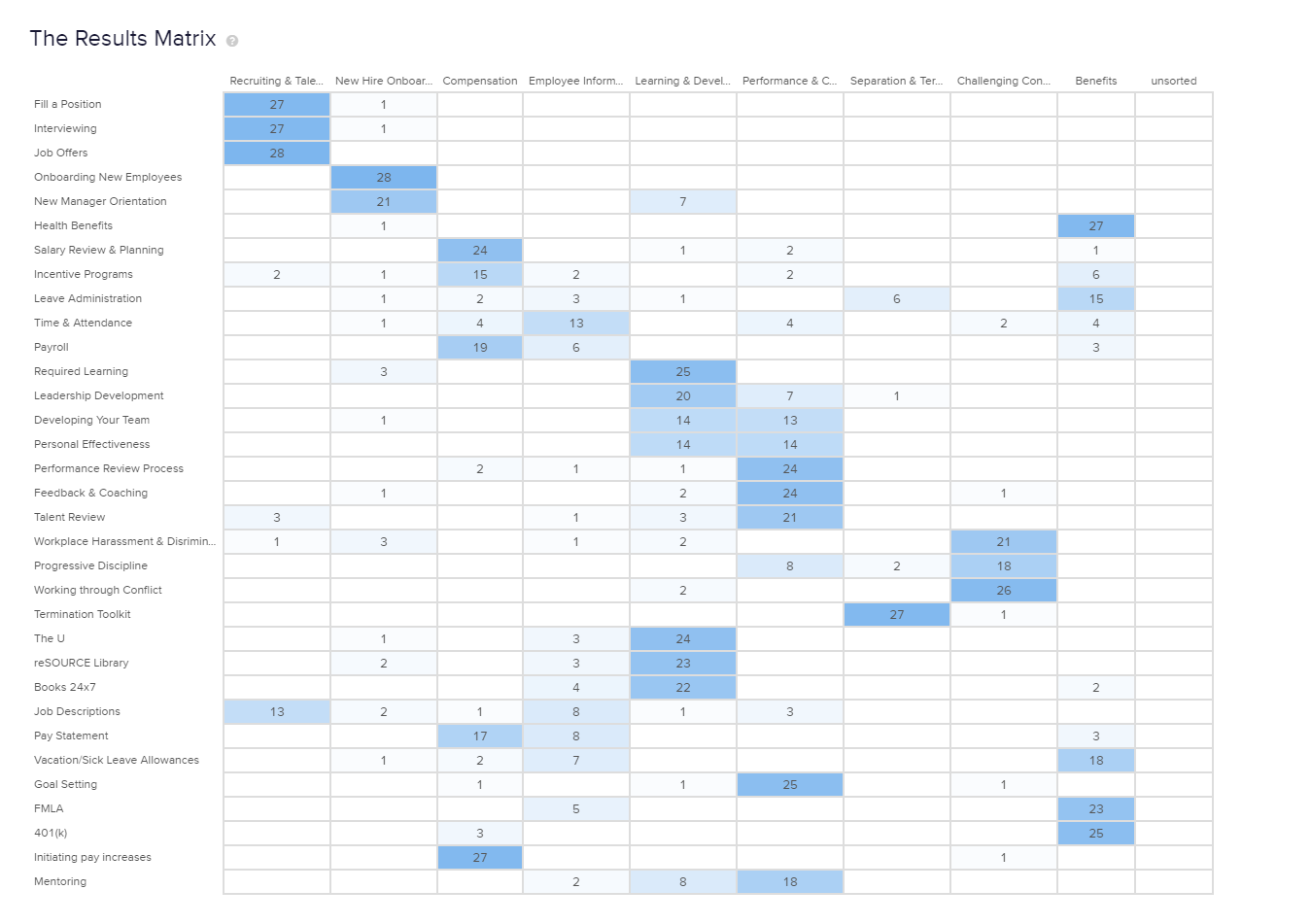
Sitemap + User Flow
I leverage my card sorting data to map out HR managers' user journey using one of the content categories. Fill a position was the top "go-to" and hard to find content areas users found it difficult to locate on the portal. One issue was new and existing users access similar information at different points in time during the recruitment process. New managers have little to no experience navigating their way through SharePoint for the first time.
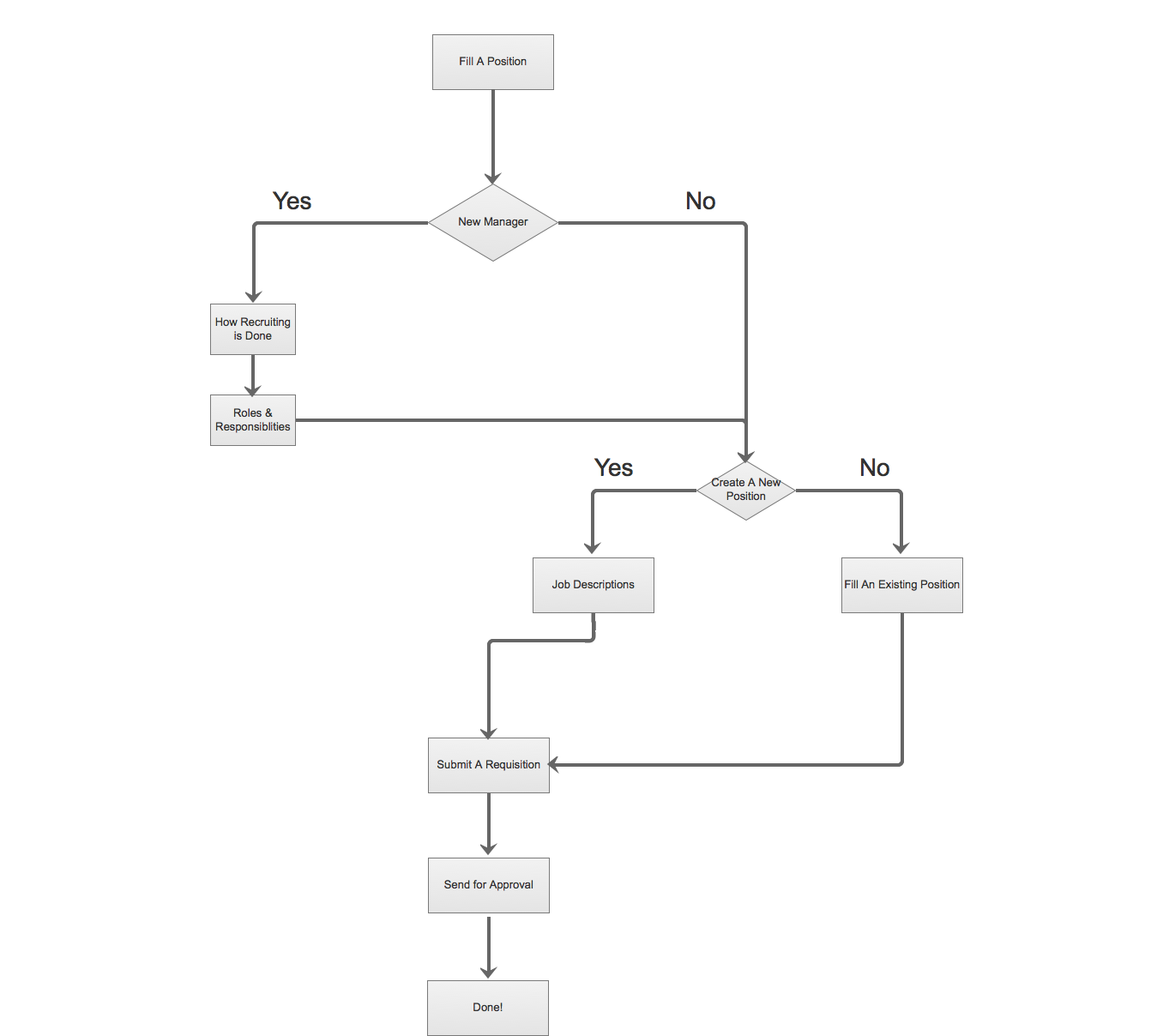
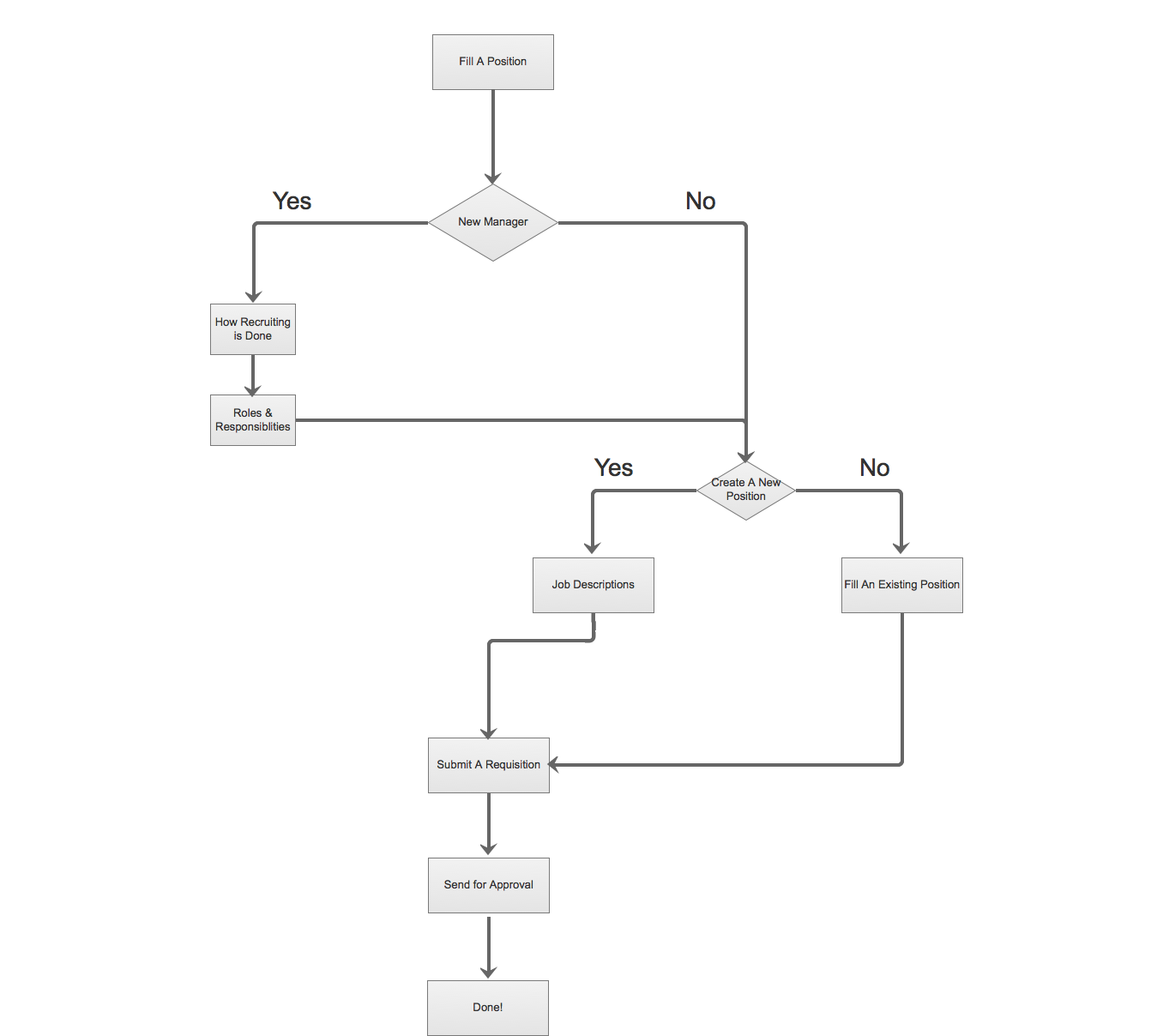
Using the data insights, I developed the information architecture for the new SharePoint site design. I organize the top primary and tertiary pages according to each department's function - cutting down task time.
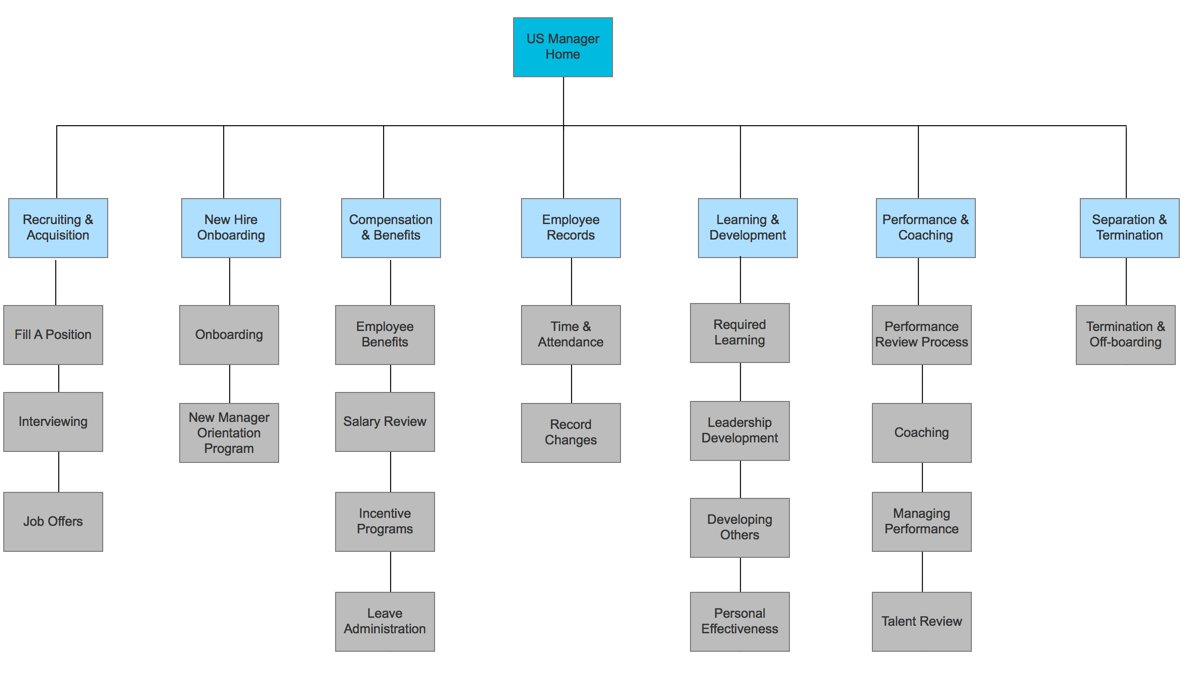
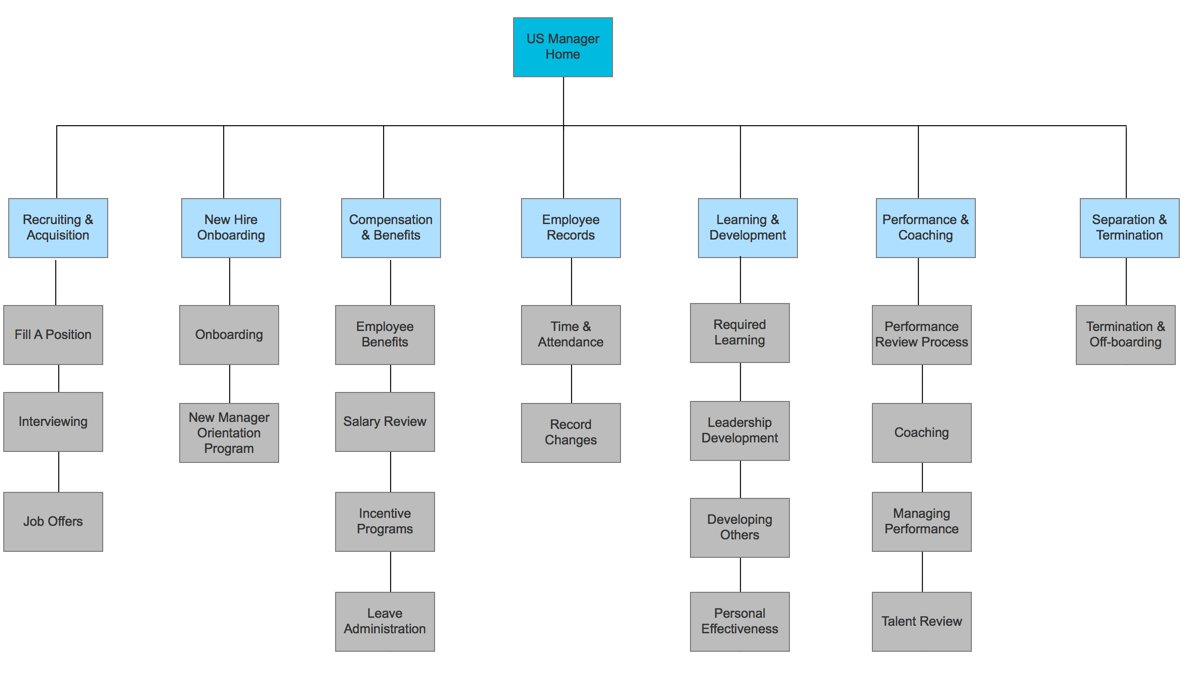
Mid Fidelity Wireframes


Final Design