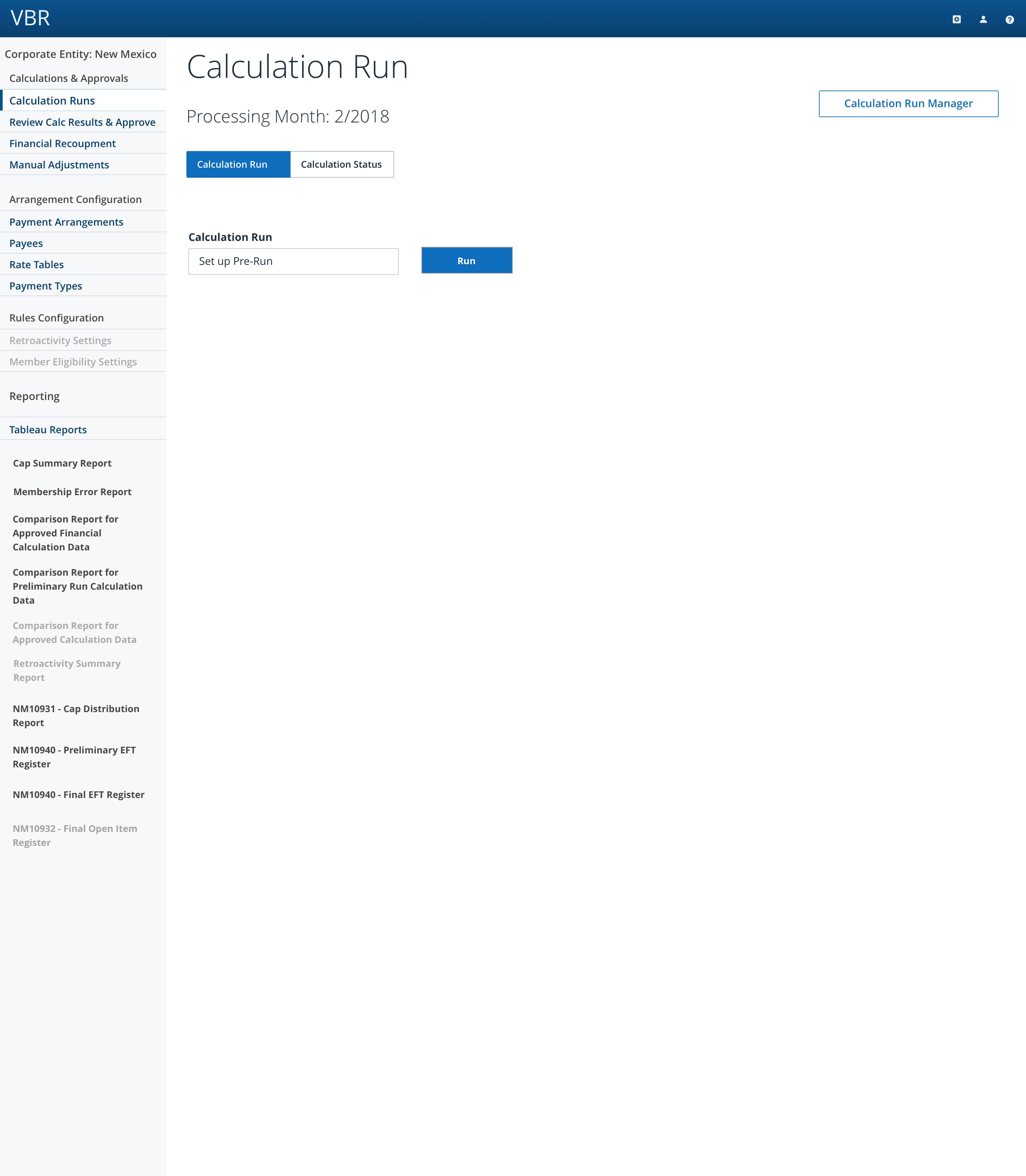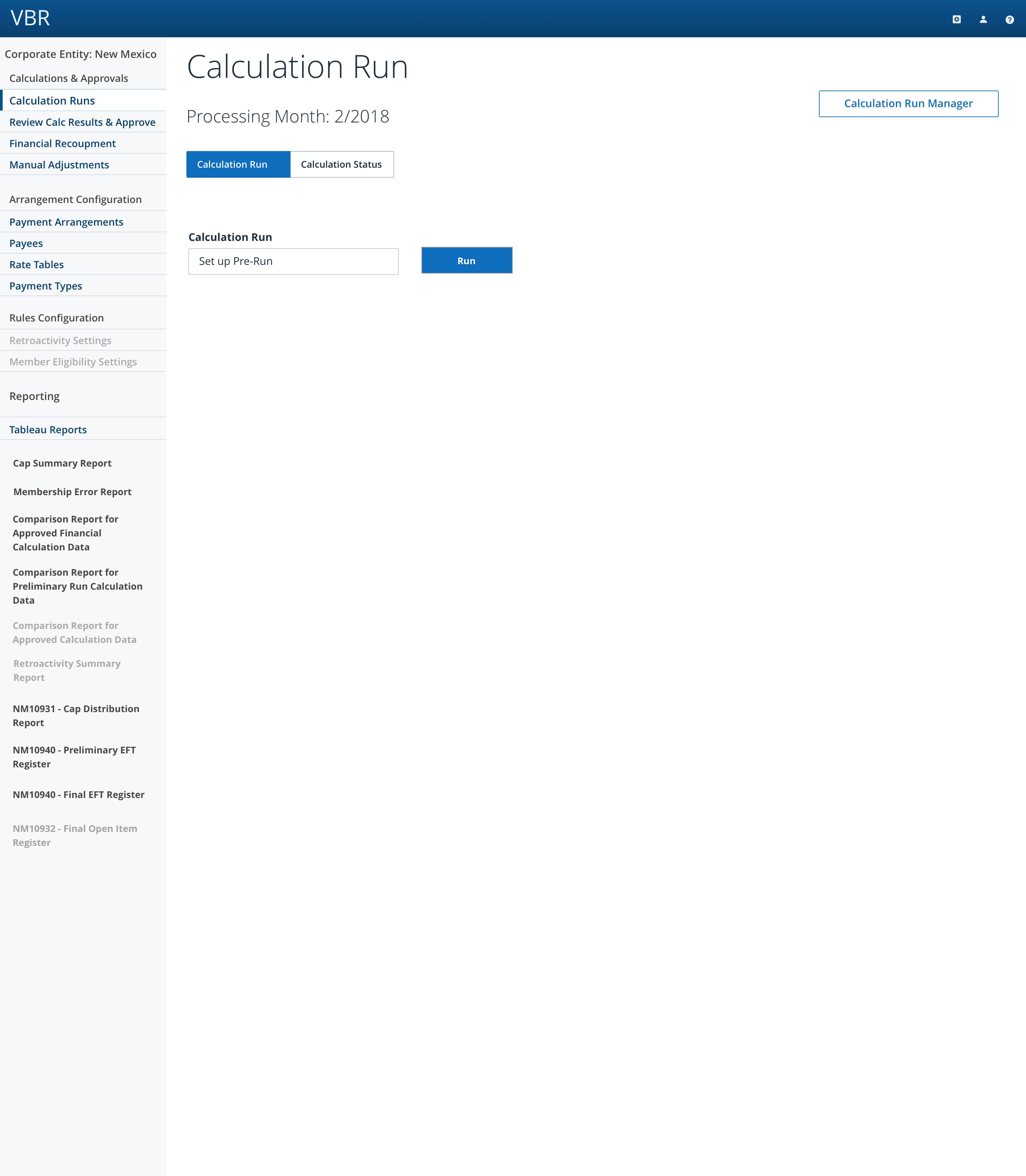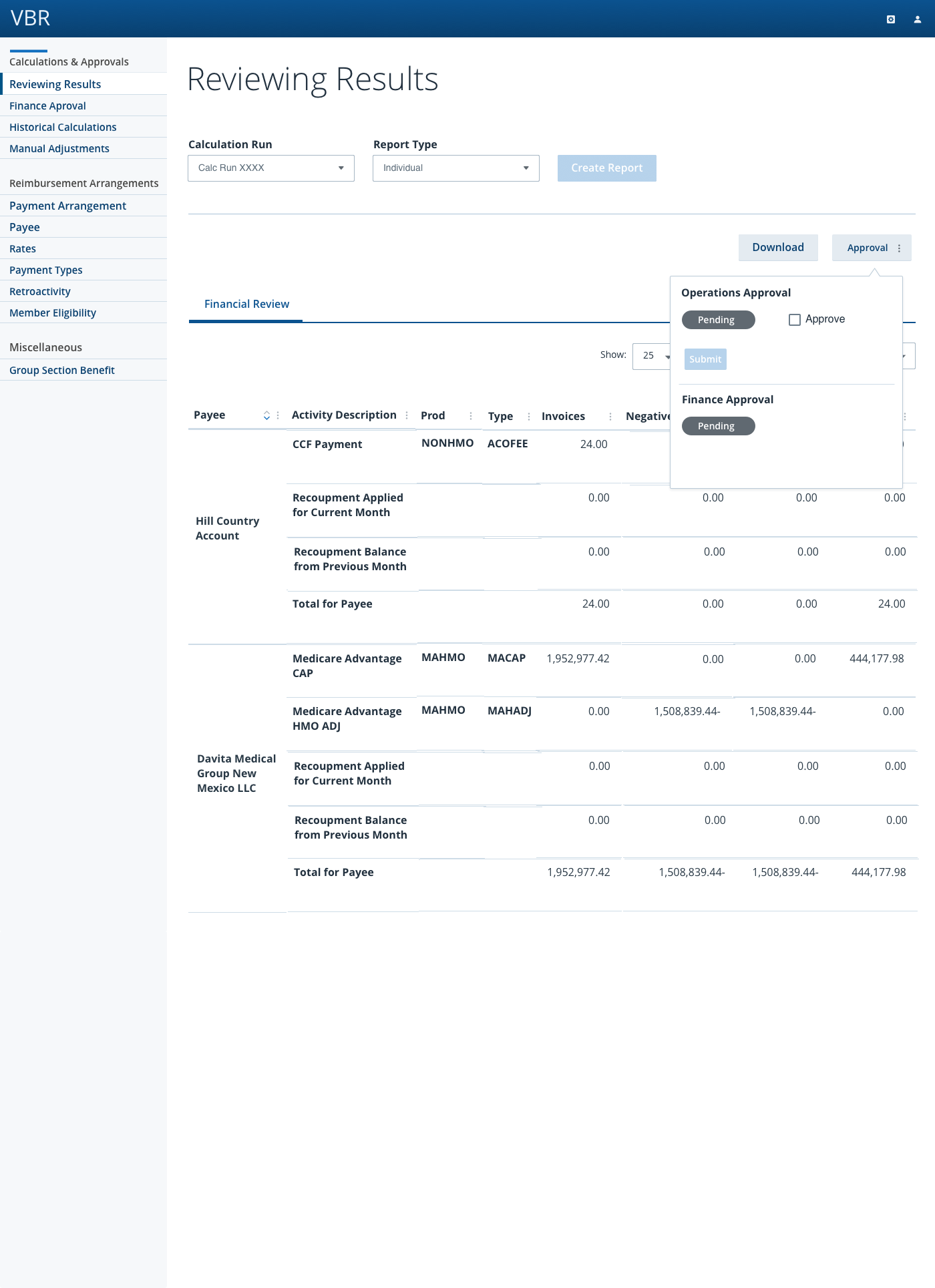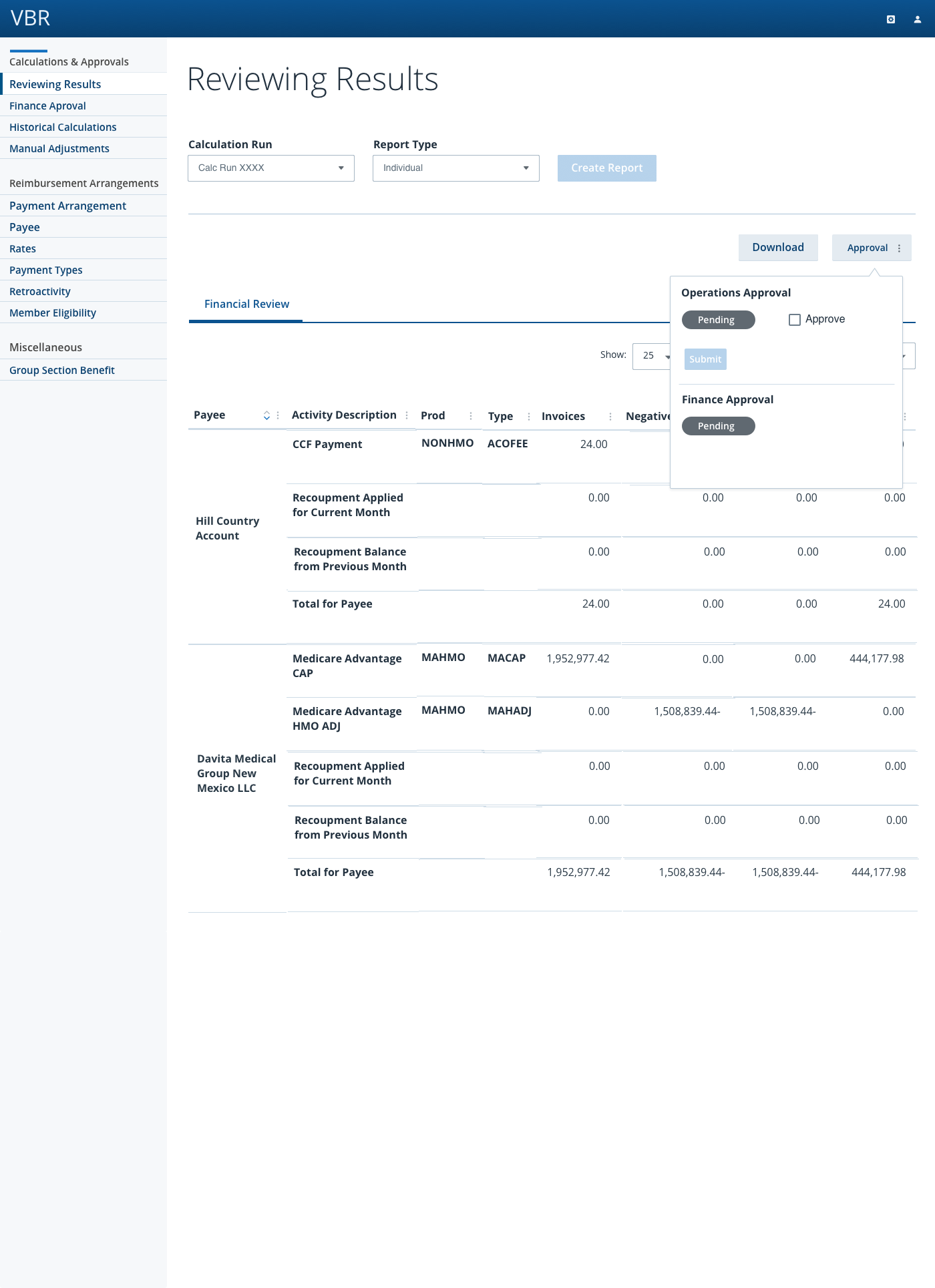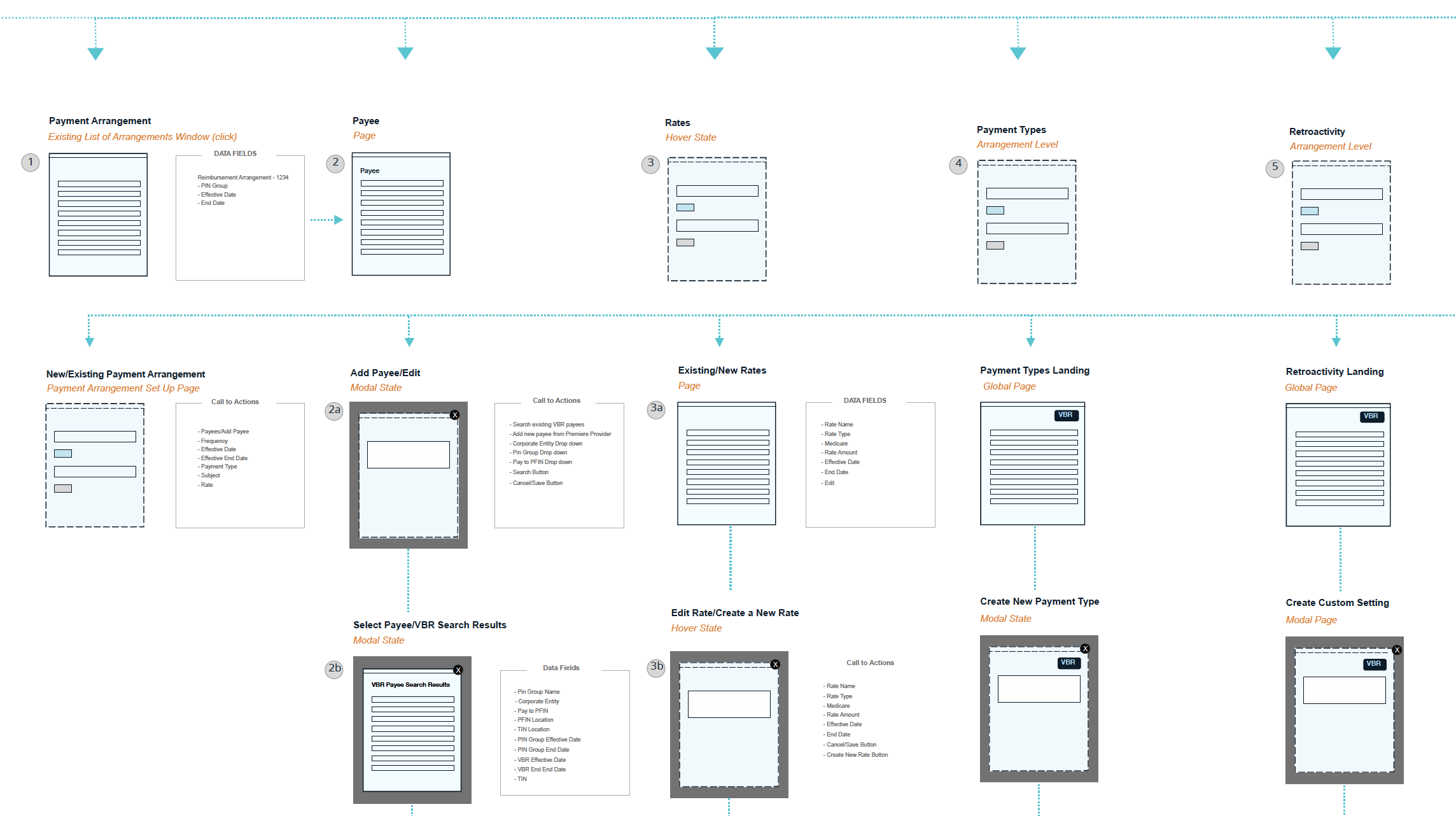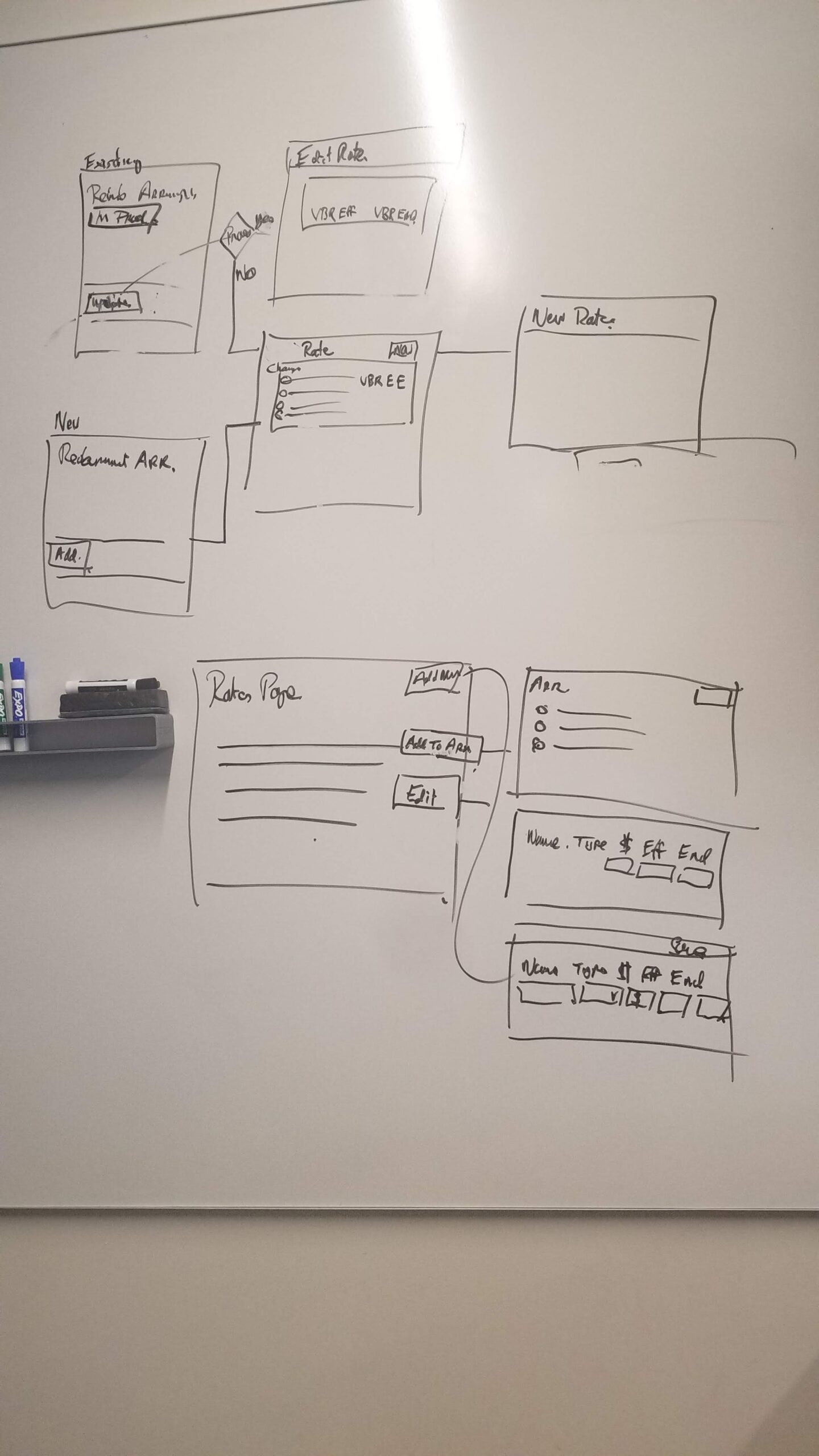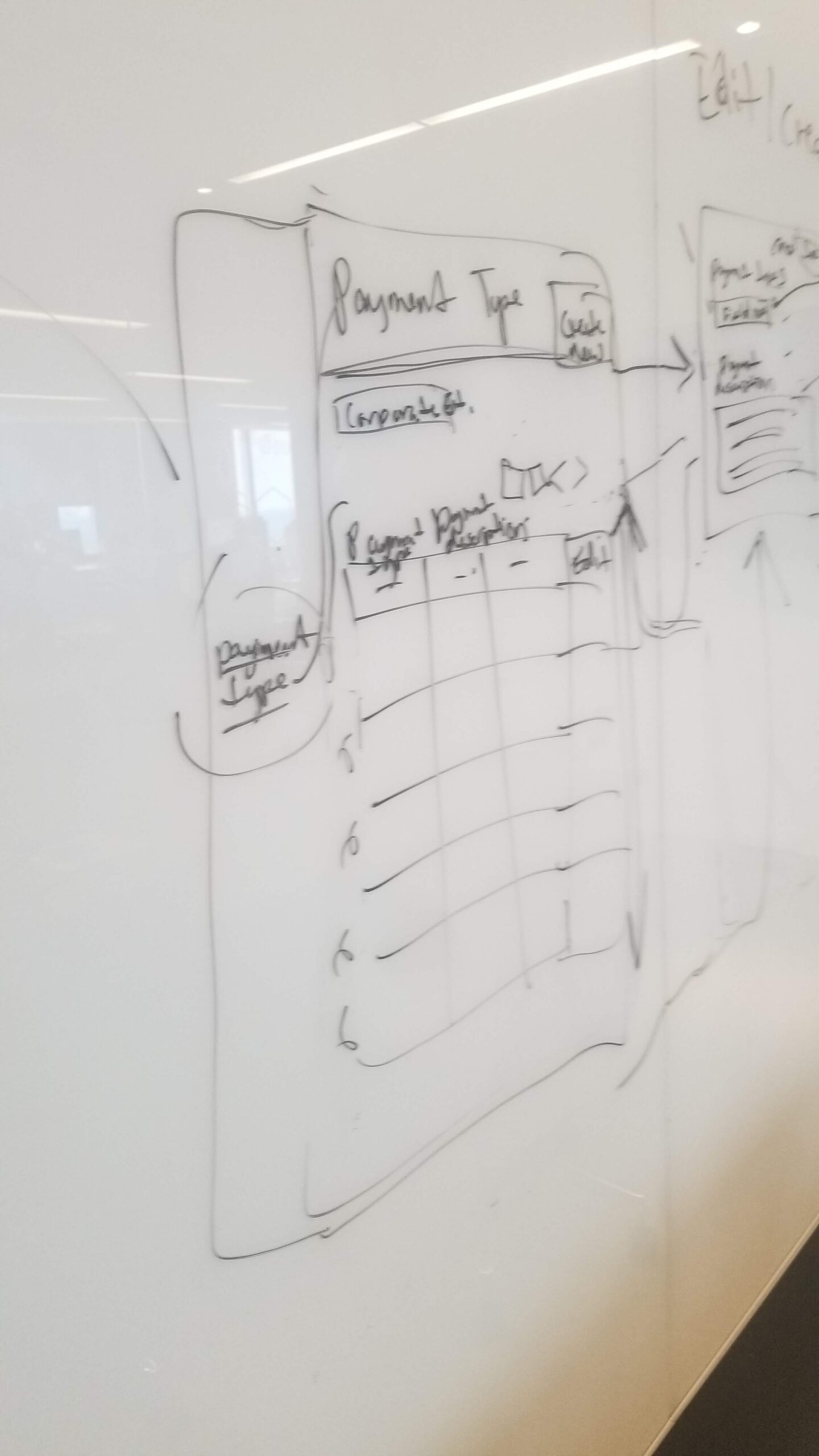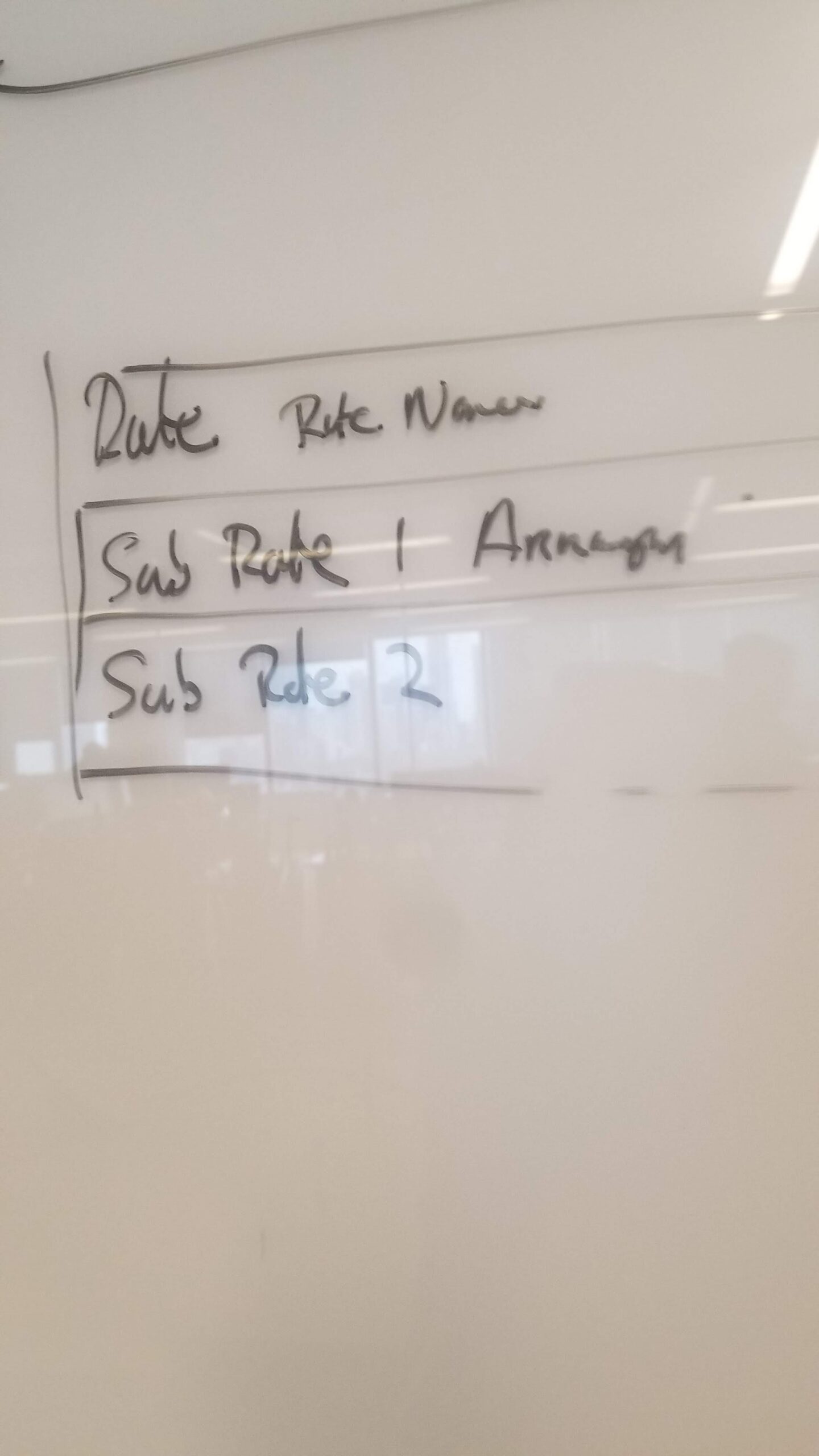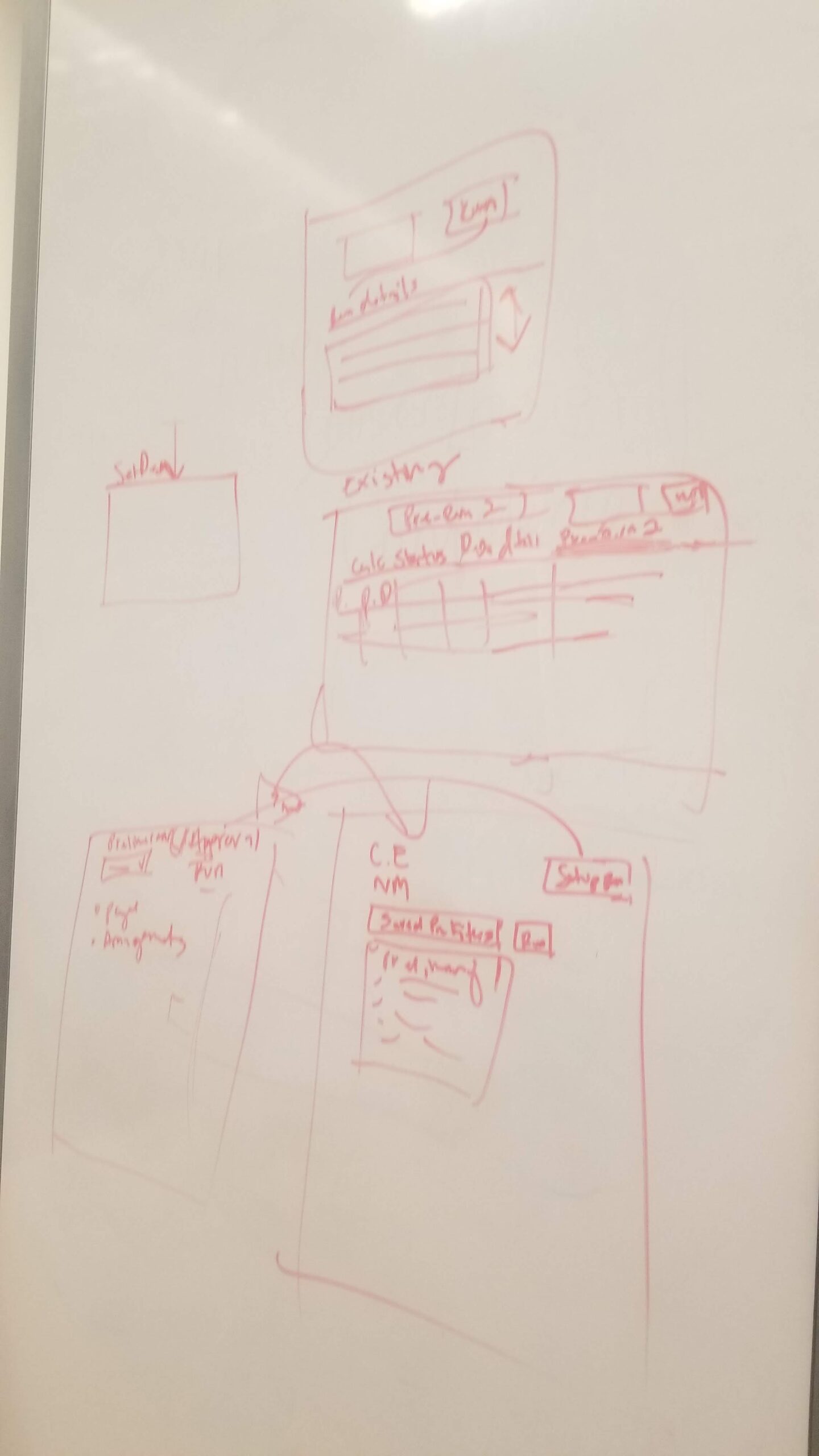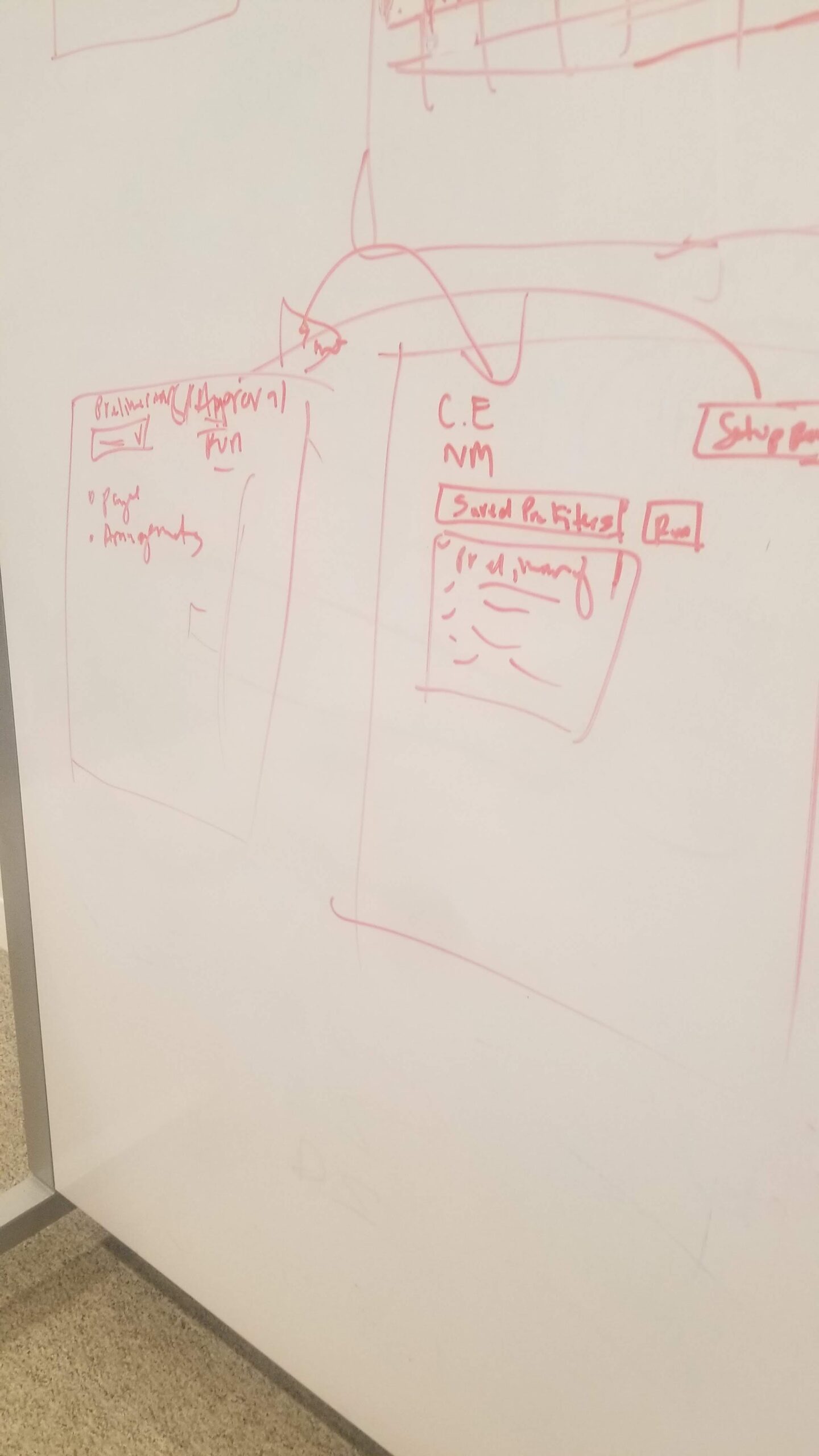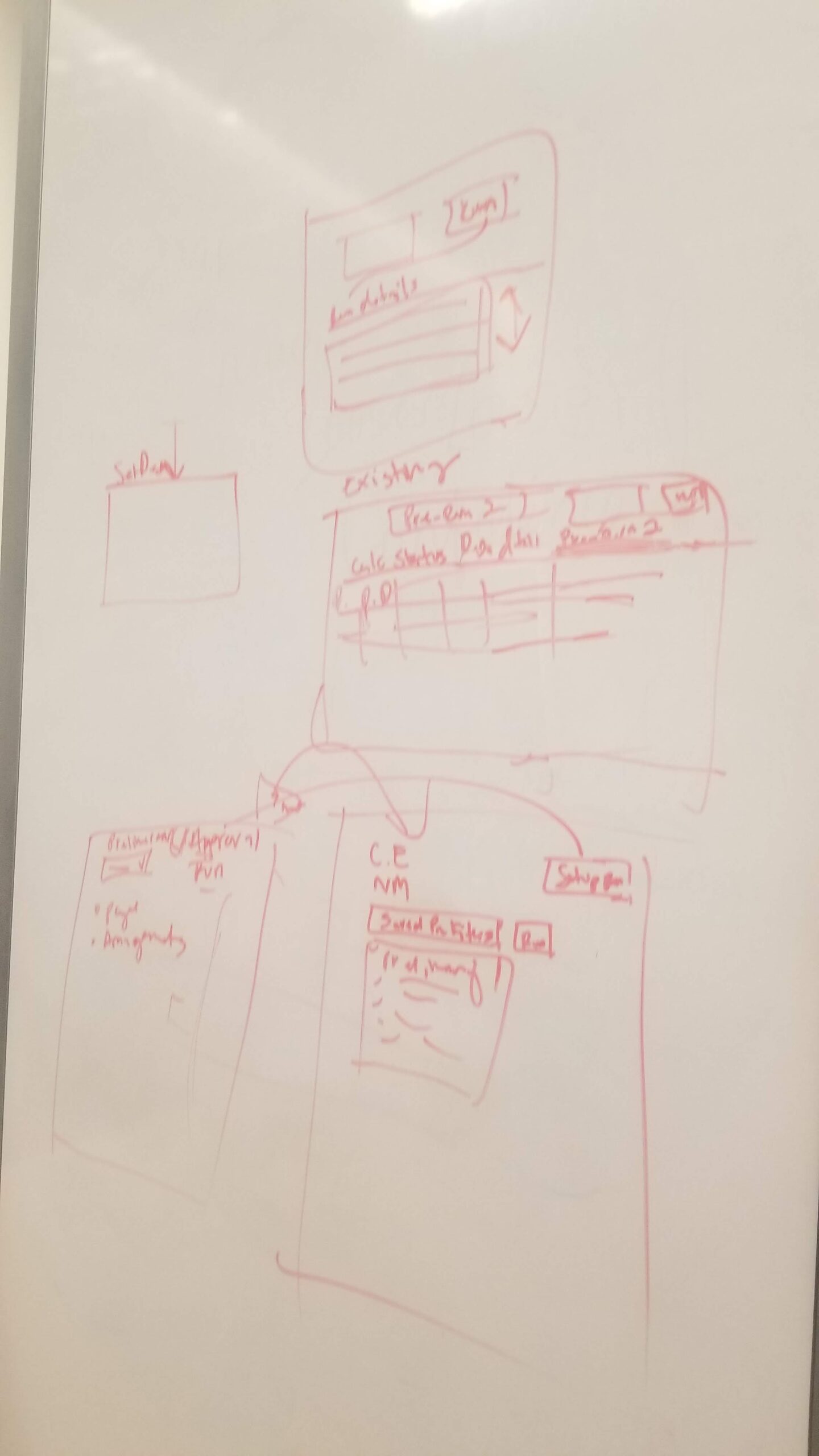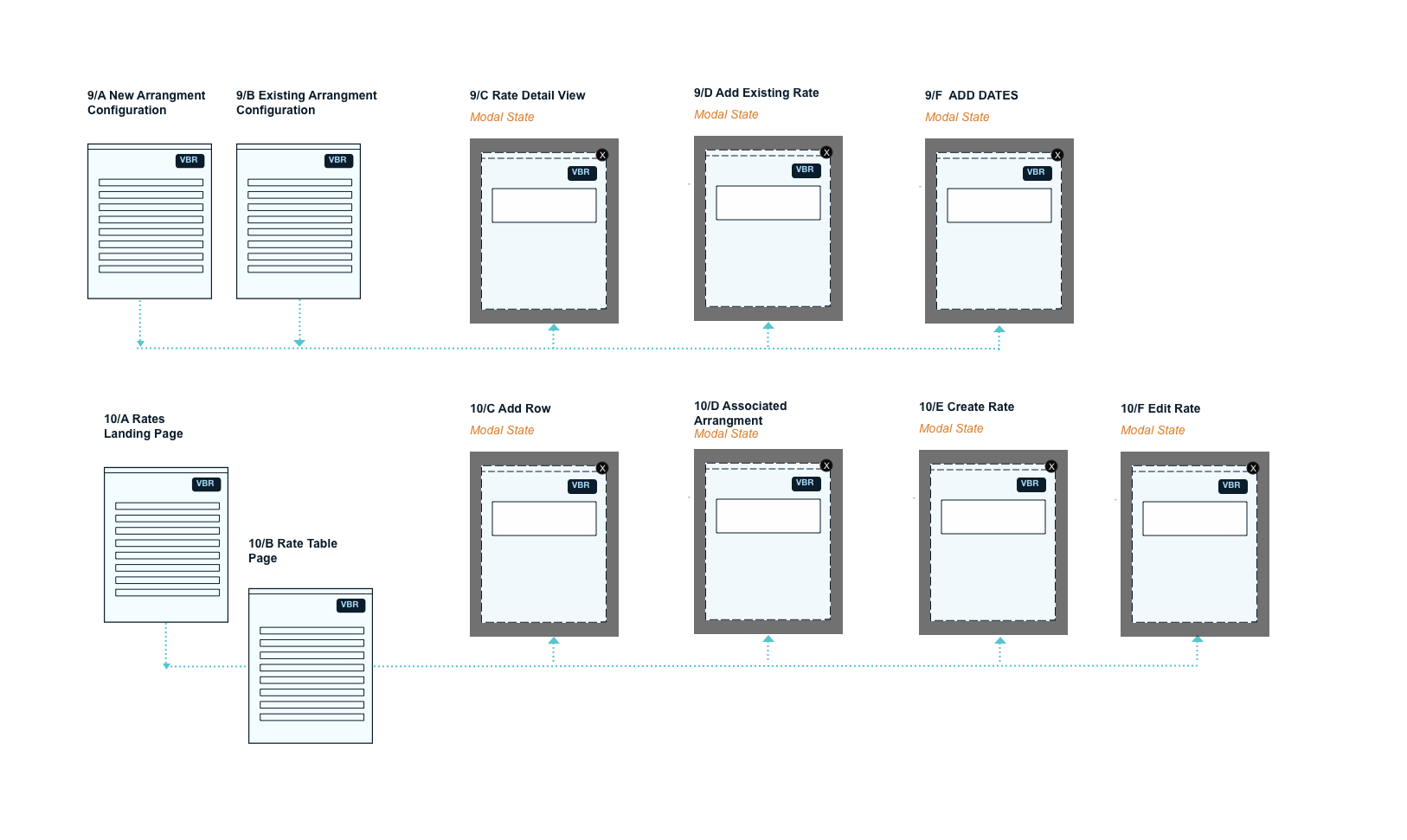Value Base Reimbursement App
I worked as a full-time contractor to help craft a modern digital experience for BlueCross BlueShield's internal business team. The insurance conglomerate needed to update their existing capitation platform, as part of a larger project and Fee for Value initiative.
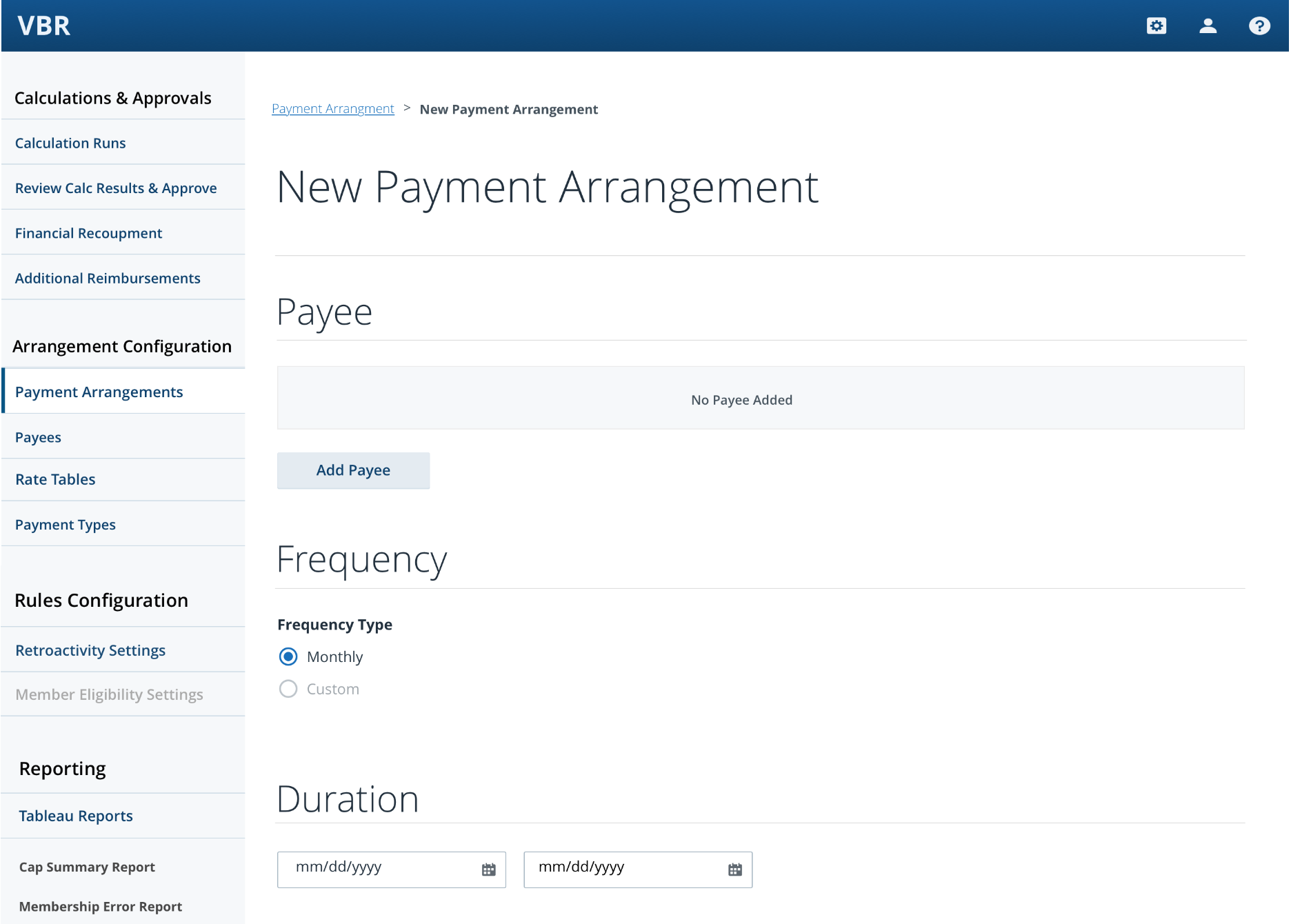
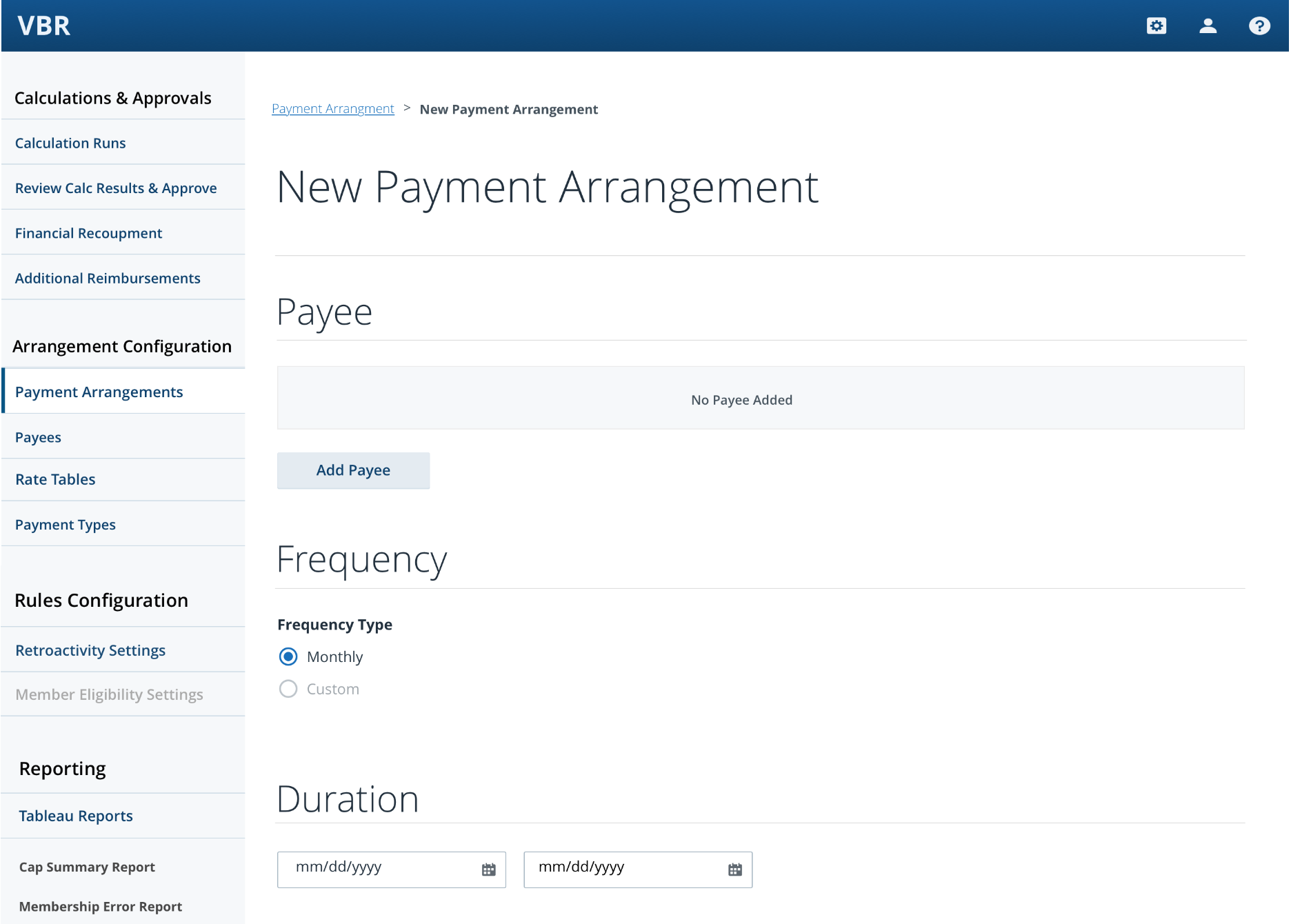
Role: UX Designer | UI Designer
Timeline: 6 months
Tools: Pen & Paper, Post-Its, Axure, Adobe CC
Deliverables: Low Fidelity Prototype, High Fidelity Comps, Brand Style Guide
Target Audience: Accountants, Budget Managers, and Administrators
Design Investigation
I spent the first 2 weeks of the project getting onboarded; understanding the scope of work, process, and timelines. I worked alongside my team and Business Analysts to outline key business requirements and goals for our final MVP deliverable. We spoke to business stakeholders about the legacy system (BlueCap) getting replaced, as we gathered user requirements for the new Value Based Reimbursement application.
A Little Background...
BlueCap is a capitation application that creates contracts between a health insurance company (BCBS) and medical providers. The contract is a fixed payment arrangement with providers that pays a set amount for each patient enrolled in a medical plan, regardless if the patient receives care or not. Payments are usually paid on a monthly, bi-monthly, or annual basis.
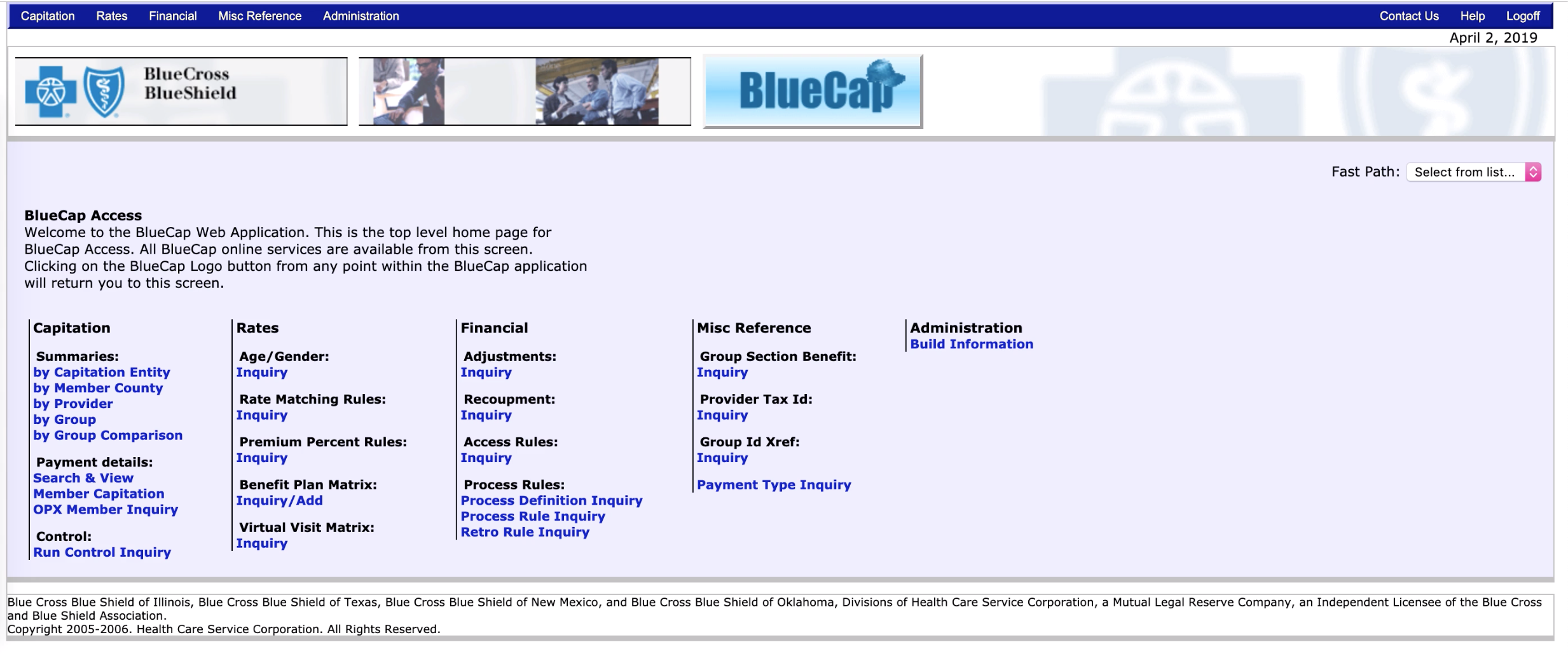
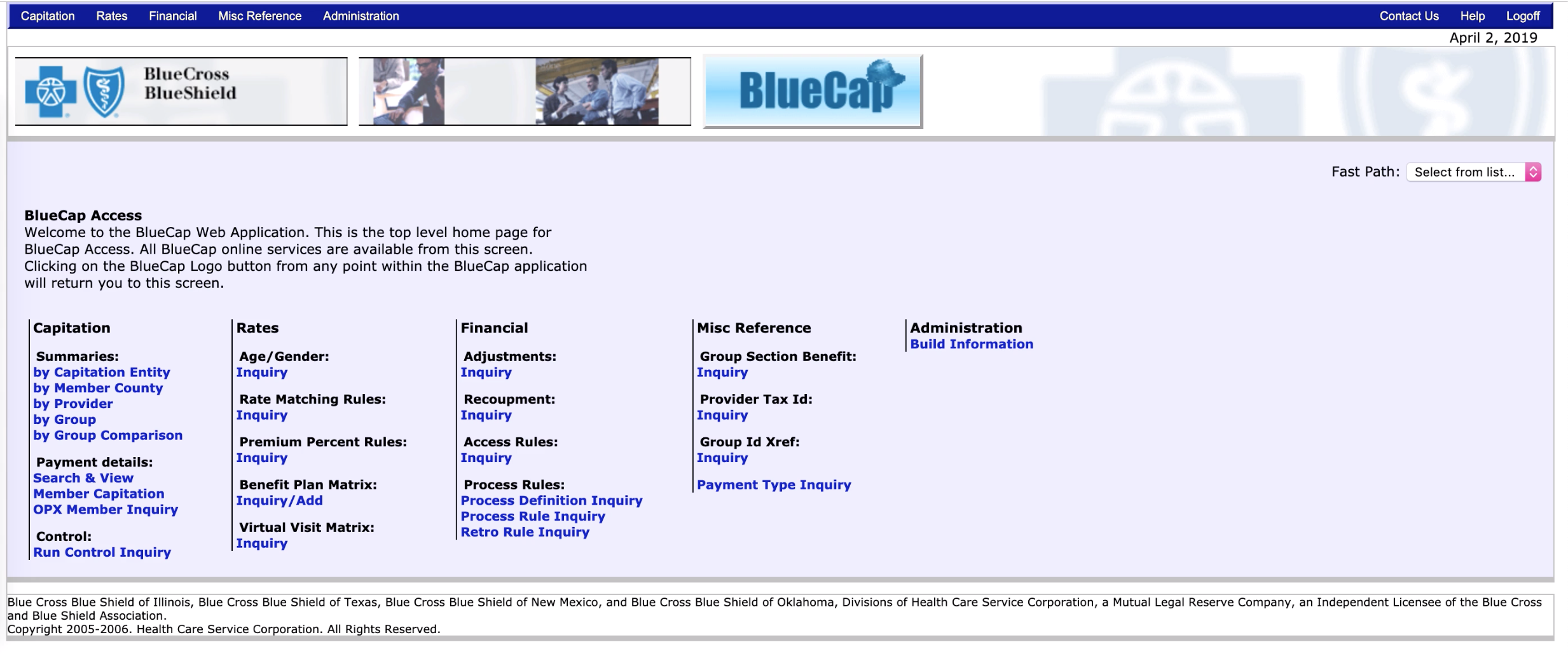
Key User Pain Points
- Payment Arrangement is a high usage feature with limited ability to add new states, payment types, and product types.
- Limited functionality for governance and control of approval/ sign-off processes
- BlueCap reports are not detailed enough for business users to make decisions
- Cumbersome workarounds to gather transaction records and download large files from BCBS FTP server
- Configuration is at plan and payment type level, not at an enterprise level
Defining VBR's Information Architecture
From a high level, I needed to understand the relationship between data and how information flows using the existing data structure, I worked closely with our team’s Data Modeler to create a new and improved sitemap. Unlike BlueCap, the new VBR – Value Based Reimbursement—required a lot of tables, columns, fields for users to create and configure records.
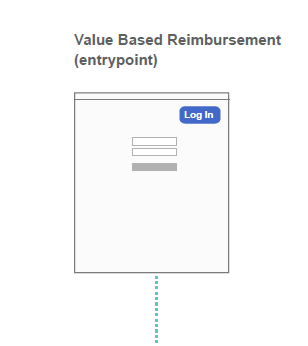
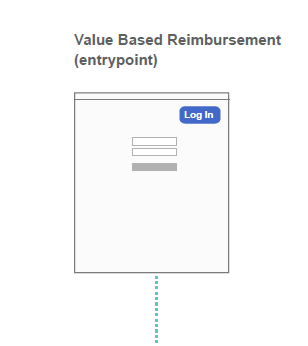
Whiteboarding - Fail Fast
Since VBR required many complex data types, I used whiteboarding as early and often. As we learned more about the data model and backend services - we use rough sketches and user flows to help guide us through conversations and open up discussions.
One of the key issues users faced was limited flexibility within the UI to configure new and update existing arrangements as part of the same agreement. So I streamlined this process into an actionable form for users to have the ability to set up a contract in one single place. Contracts are comprised of 6 key components:
1. Payee - Who's getting paid?
2. Frequency - How often are they getting paid?
3. Duration - How long does the contract run for?
4. Payment Type - Payment identifiers for financial and accounting purposes
5. Subject - Provider payment is being made to by line of business
6. Rate - How much is BlueCross BlueShield paying?
I distilled the technical requirements down to definable components and must-haves based on what we uncovered and what users said that would like to view in the table. As such, the following guiding principles enabled a structured table design system that could be reapplied across multiple pages.
Table Guidelines
- Standardized row height, flexible row width, and custom content types
- Easy scannability (copy and icons)
- Clear row contrast - line divisions, hover states
- Pagination
- Inline Editing
- Filters and sorting
- Column adjustments
HCSC's Design System
Throughout the course of designing VBR, I applied the company's brand guidelines, component and visual style patterns that in turn allowed me to ensure consistency with our shared component library. However, there were several use cases that sprouted up which led me to create new styles for tables, widgets, and forms.
Final Design